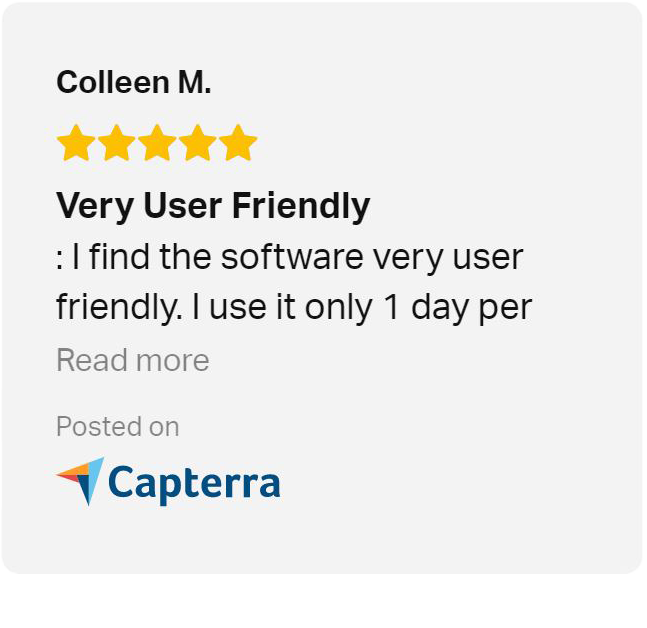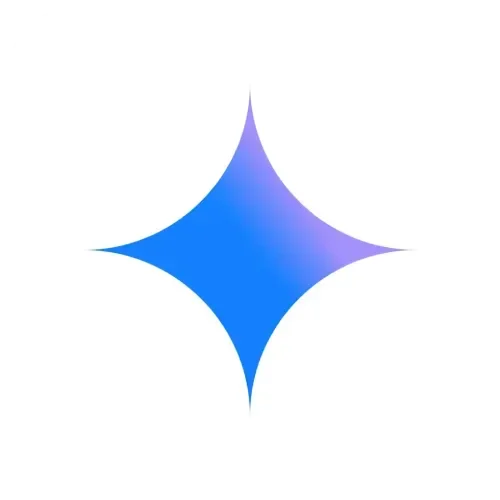How We Work
SafetyLine is a cloud-based lone worker monitoring solution that allows organizations to ensure their workers’ safety and quickly handle emergencies when they happen. Take a tour to discover how SafetyLine works.
Safety at your fingertips
Our safety services can be used on all your current devices, including Apple and Android phones, Windows computers, satellite devices, desktop computers, and even landlines. No matter what device you have, you can use SafetyLine to stay safe.
Starting a shift
SafetyLine helps you ensure the safety of your employees with periodic check-ins throughout the day. Employees can use the app to check in at the beginning and end of their shift and at predetermined times throughout the day. The app also includes a text or voice message feature that allows workers to provide details about their location and situation. With SafetyLine, you can have peace of mind knowing that your employees are safe.
Choose your check-in interval
The intervals between required check-ins can be customized on SafetyLine. Workers can adjust the frequency of check-ins based on the level of danger in their work environment. For employees in particularly hazardous situations, SafetyLine recommends shorter intervals between check-ins for added safety.
Minimize your response time
In the event of an emergency, pre-assigned contacts will be alerted immediately on SafetyLine. This rapid notification allows your organization to minimize response time and take quick action in critical situations where seconds matter. By knowing about a potential emergency right away, you can take steps to protect your employees and minimize the impact of the emergency.
In-app panic button
SafetyLine's panic button allows workers to indicate an emergency discreetly. If held, the panic button will activate an alarm. The shake for an emergency feature can also be triggered by forcefully shaking the phone. Both of these features work even if the SafetyLine app is not open or if other programs are running in the background. This ensures that workers have a quick and reliable way to signal for help in an emergency.
SafetyLine motion features
SafetyLine uses the motion sensors already built into your device to provide added safety features. The fall detection feature can sense sudden movements that might indicate a fall or injury, and will request help if necessary. The man-down detection feature is triggered by a prolonged lack of movement and is designed to alert monitors if a worker is unconscious and unable to call for help. These features help ensure that workers can get the help they need even if they are unable to signal an emergency themselves.
Check-in using the SafetyLine smartphone app
SafetyLine's automated check-in system helps ensure the safety and security of workers by allowing them to quickly and easily check in. The app's comprehensive suite of innovative motion features helps to elevate safety and keep communication constant and secure. By using SafetyLine, workers can feel confident that their safety is a top priority
What our customers are saying
No cell or data service? No problem
If your lone workers need to work in isolated areas without cellular service, SafetyLine has a solution. The app can be used with a Garmin or Globalstar satellite device to allow workers to stay connected and check in even when they are out of range of cellular reception. This ensures that lone workers have a way to stay safe and communicate no matter where they are.
Help is on the way
If a worker using a satellite device misses a check-in, monitors are immediately notified of a potential emergency. In the event that a lone worker requires immediate assistance, they can also send a HELP message using their satellite device. This helps ensure that workers have a reliable way to signal for help and get the support they need, even in remote locations where cellular service is not available.
Using SafetyLine on a Spot X satellite device
SafetyLine can be used with a satellite device to keep workers safe and monitored in remote locations where cellular service is not available. The satellite integration also provides advanced communication and messaging capabilities to keep workers connected and engaged even when they are outside of cell range.
Recent Awards and Recognition
Check-in with voice and text
SafetyLine's automated voice app provides easy access to all of the app's features and enables notifications to be sent to workers and monitors. This feature is supported by cell phones, satellite phones, and landlines, making it convenient for everyone to stay connected and informed.
Fail-proof check-ins
If a worker misses a check-in, SafetyLine's voice app will send a reminder phone call instead of a notification. To reset the check-in timer or end monitoring, the worker simply needs to answer the phone call. This feature helps ensure that workers are able to easily check in and stay connected, even if they miss a notification.
In the event of an emergency
In the event of an emergency, the SafetyLine voice app will call the designated monitors. Workers can also use the app to record voice messages with important information and details to help the monitors respond to the emergency. This feature allows workers to quickly and easily communicate with monitors and get the help they need in an emergency.
Incident management
SafetyLine gives workers the ability to signal an incident or emergency at any time and easily send secure messages with important information about their context and circumstances. This helps to optimize the organization's response time in the event of an incident and empowers workers to take control of their safety.
SafetyLine’s Web App Portal
SafetyLine's web app provides a platform for all users to access their account, check in, and post regular status updates. Monitors can use the web app to quickly respond to emergencies and view the status of each worker. Administrators can also use the web app to make updates to accounts. This makes it easy for everyone to stay connected and informed, no matter where they are.
Profile strength
It’s important that workers regularly update their profiles if there are any changes to emergency contacts or other pertinent safety information. Monitors and administrators can use the web app for easy access to workers’ information and contacts. Workers are also able to self-audit their accounts, depending on their profile strength.
Status updates
Checking in with your company with text messages and voice mail updates and instantly signaling an emergency can all be completed on SafetyLine’s web app.
Worker history review
Monitors can easily access the complete history of useful worker reports. This encompasses all voice messages, text messages, GPS maps, and locations. Administrators can also add new users and groups, as well as adjust emergency notifications.
Fast response times
SafetyLine’s web app allows monitors to be notified immediately if there is an emergency, resulting in significantly shorter response times response times. The faster your organization can respond to an emergency, the more likely your worker will be ok in the end.
Handling emergencies
SafetyLine's web app allows monitors to document their response process when an emergency occurs. Complete written records of past events provide valuable resources for improving emergency response protocols in the future. By using the app to track their responses, monitors can ensure that they are taking the most effective action to help workers in need.
Comprehensive custom reports
SafetyLine's web app includes powerful reporting tools that allow administrators to gain insight into how workers and monitors are using the app. This can help administrators understand how the account is being utilized and identify any areas for improvement.
Are your workers safe when working alone?
Book a demo today
Discover how SafetyLine can revolutionize safety monitoring for your team with a personalized demo. We'll walk you through our intuitive platform and show you why we're rated 4.8/5 stars on Capterra and G2.com, trusted by millions for unbiased software reviews.
Let’s connect to schedule your demo at a time that works best for you!
Ask AI for a summary of SafetyLine