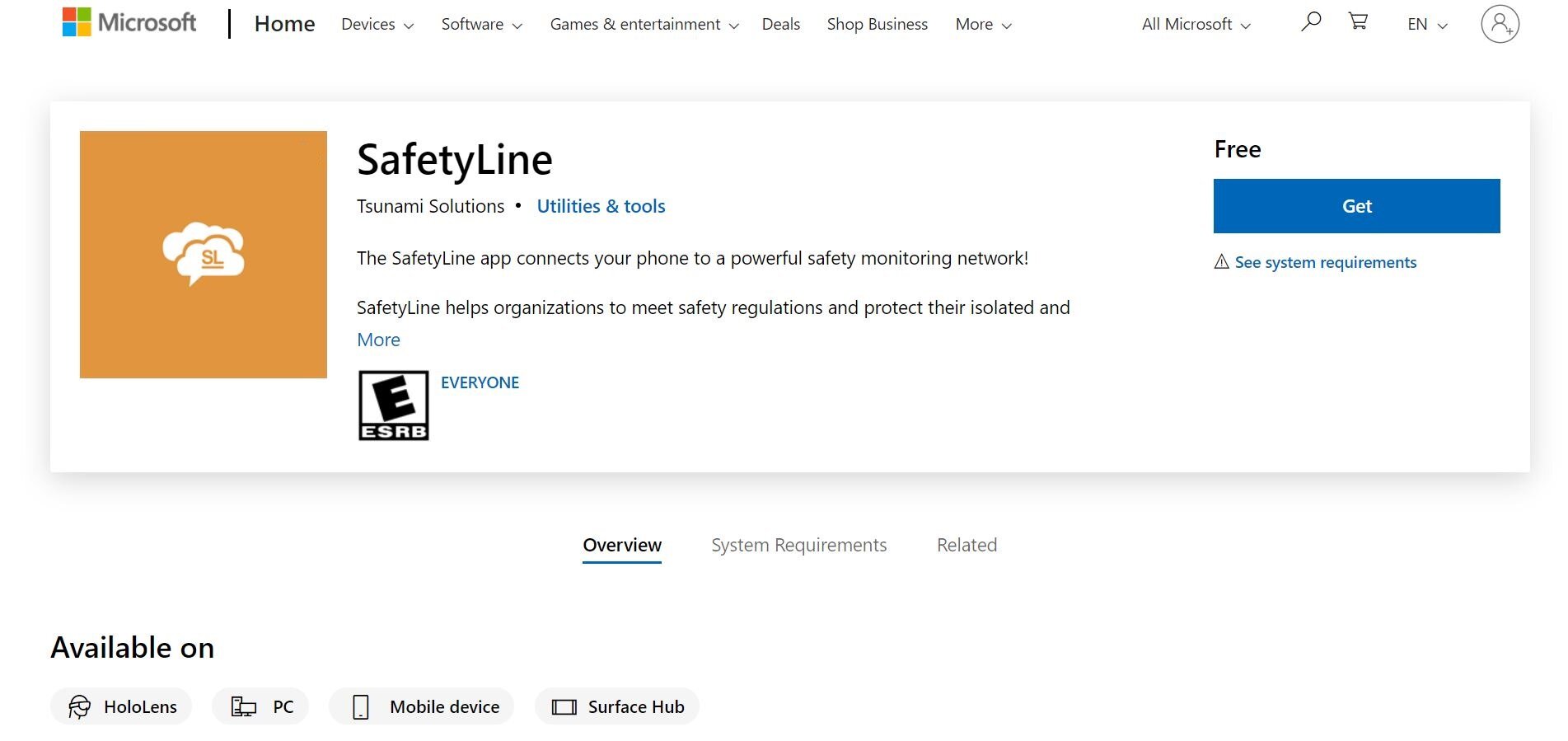SafetyLine Desktop and Web App for Remote Workers
Is your home office safe? Read this before you answer
Are you currently working from home? Do you have a home office set up? Is it starting to feel like a typical workspace? If so, you are amongst millions of people around the globe teleworking in home offices, trying to establish the elusive work-life balance you often hear about. According to Stats Canada, 2021 began with 32% of Canadian employees, aged 15 to 69, mainly working from home, compared to only 4% in 2016. And according to the president of Global Workplace Analytics, by 2025, roughly 70% of the workforce will be working remotely at least five days each month.
Are people who work from home considered lone workers?
What is not so well known is that people working from home can be considered lone workers as they perform their job in circumstances where they cannot be seen or heard by another person, without any readily available assistance should they experience an emergency. This categorization is important because, as a result, there are many workers in certain provinces, the US, and other jurisdictions around the world who are protected by laws and legislation - and the number of these laws protecting lone workers is expected to increase.
With this mass retreat to work from home jobs have also come new challenges in providing successful workplace safety to its teleworkers and remote employees. While it was initially thought that the home office was a safer work environment than the traditional office, we have learned that the new spaces have a number of unique safety risks and hazards that can be pretty dangerous to your people.
Biological safety hazards
Sitting at a desk in a furnished room has a number of safety hazards that aren’t visible to the human eye. With more people working in the home, they are being exposed to a range of biological hazards such as, yes, harmful viruses and bacteria, raw sewage, certain plants, and pollens, as well as the potentially deadly mold we’re sure you’ve heard about. Biological safety hazards are a fairly broad category, so there is no comprehensive solution. You need to first identify what hazards you are facing before you can eliminate or at least mitigate them.
Posture and ergonomics
Yes, they can be costly, but an ergonomically correct chair is worth the money. Sitting at a desk for long periods of time – in the office or at home – can cause musculoskeletal damage and impact productivity. If you’re spending seven to eight hours a day at this desk, employers should provide a desk and chair where the lone worker perform their tasks without injury or discomfort. In addition to a comfortable desk and chair, there are other steps you can take to increase productivity while working from home.
Get moving
To help combat injury and fatigue from sitting at a desk all day, get up and move regularly. If this means setting an alert on your phone, then do it. Taking breaks to stretch and go for a walk or run can benefit you physically as well as mentally – and it will improve the quality of your work. In fact, a 2008 study showed exercising during the workday not only improves well-being but results in a 72 percent improvement in productivity and time management.
Slips, trips, and falls
You can experience a painful trip or fall almost anywhere, and your home is no exception. It might be even more of a safety risk at home because there aren’t safety standards in a place like back at the office. Quite simply, make sure any walkways are clear of unnecessary objects and debris, these walkways are well lit, and any cords are secure and out of the way. If your home has any stairs or steps, make sure the areas are clear and have handrails if needed.
Prepare for the worst
It doesn’t happen often, but sometimes an emergency occurs in the home, and you require specific supplies to treat the person and situation. First of all, every home should have a complete first aid kit with bandages, gauze, disinfectant, etc. Second of all, make sure you have a functioning and approved fire extinguisher should you need to put it out ablaze. If you live in an area that could experience an earthquake or tsunami, make sure you have the required supplies should they strike your area. All of these proactive safety kits should be regularly updated, replacing any expired items as needed.
Don’t get too comfortable
Yes, it is easy to get too comfortable working at home, becoming complacent with anything that could be a safety hazard. But as you have read, working from home has its safety risks, and these risks must be addressed as they would in a traditional office or workspace. The best attitude is not to panic but be constantly aware of any changes in the environment and how that could compromise your well-being.
Can I use SafetyLine if I work from home (telework)?
Yes, absolutely. As you’ll read further, not only does SafetyLine offer a very user-friendly smartphone version, but it also has a useful desktop app, making it easy to check-in and out while on your home computer. Chances are that you are likely working from home now, at least a couple of days a week as part of a hybrid work model. Even when working from home, you can face a number of safety hazards and risks, requiring a desktop app like SafetyLine to keep remote employees safe and connected. Use our free work from home hazard assessment checklist to assess and document any safety risks so that you can then look at strategies to mitigate and eliminate these risks and hazards.
Desktop/Web App for Lone Workers: A robust lone worker monitoring solution
Because teleworkers and remote desktop workers perform their jobs without the physical presence and supervision of a manager or other coworkers, employers, especially those working under lone worker legislation, must have solutions to monitoring the safety of their remote team. There are several project management and time tracking platforms that can help follow the work’s progress. Still, to monitor an employee’s safety, the employer should have an online worker monitoring tool available on their smartphone and the home office desktop. The advantage of having a safety monitoring app on the users desktop is that it does not require cell phone power or a battery,
The desktop version of SafetyLine lone worker allows users to open the solution in a separate tab and have it accessible all day from their laptop or pc while they work alone. SafetyLine’s desktop/web application can be downloaded on the Microsoft web app store and an Apple laptop or desktop with an M1 chip.
For remote workers, having reliable safety monitoring is essential to ensure quick response in case of emergencies. The SafetyLine Lone Worker app provides real-time alerts, automated check-ins, and GPS tracking, making it an indispensable tool for organizations prioritizing employee safety. Learn more about our pricing plans, check out our FAQ section, and explore the benefits and safety devices that support lone and remote workers in any environment.