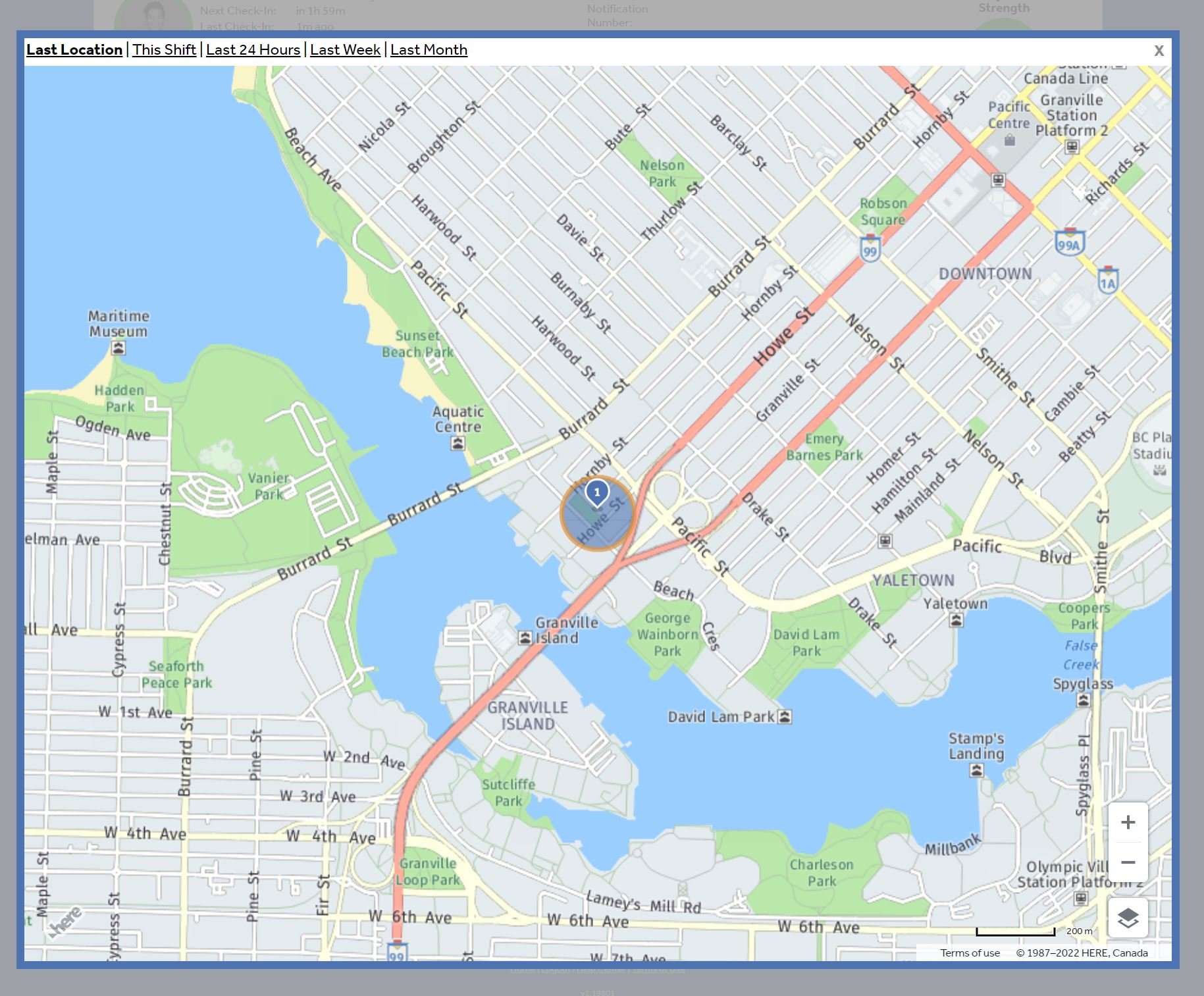Context is King – SafetyLine’s Visual Locator for its Lone Workers
SafetyLine users can now see a more effective visual locator of where lone workers are performing their jobs.
This addresses a common and understandable misunderstanding of workers’ locations on the SafetyLine map. Monitors sometimes assume the location pin was accurate because the accuracy of the data wasn’t presented visually. Occasionally, there has been confusion around the fact that the map pin shows the lone worker at an incorrect location. This occurs because of issues caused by imperfections in general GPS location accuracy.
While highly reliable, location accuracy and tracking technology can be impaired by a number of factors such as: weak GPS, wi-fi signal, the device it’s being used on, the number of cell towers in the area, weather and atmospheric conditions, tree coverage, and even power-saving settings on your device. The Federal Aviation Administration says basic GPS devices “provide users with approximately 7.0 meter accuracy, 95% of the time, anywhere on or near the surface of the earth.”
A visual and accurate map
To help its customers locate lone workers more effectively, SafetyLine users will now see a shaded circle is presented around the map pin to show that the worker could be anywhere in the circle but is most likely located close to the pin.
The size of the circle is dependent on signal strength and other factors mentioned above so for example, in more urban areas where there are more cell towers and signals, the smaller circle will be more concentrated and more accurate. This new visual locator leaves little interpretation and therefore emergency response error, helping employers dispatch immediate help to the correct area where the worker is performing their job.
The SafetyLine app on iPhone displays a GPS map with the location of the worker while checked in, status, next to check-in time, and in-app notification alerts.
A GPS map on the SafetyLine web app displaying the location of a worker.
“Before an accident even occurs, this healthy habit and exercise of communication keeps the lone worker connected and builds the crucial context and background that could save your lone worker’s life if they find themselves in trouble one day. ”
Communicate often and regularly via text and voice memos
To complement the information provided by the visual locator, SafetyLine prioritizes maintaining communication during work through a comprehensive suite of safety features and channels, that allow the lone worker to connect regularly with their manager or monitor, providing details that could prove very valuable in an emergency.
Workers should login to SafetyLine at the beginning of each shift, check in periodically throughout the shift, and log off at the end of the shift. Workers are required to leave a voice or text message when checking in that should include a work plan, destination(s), estimated arrival time, return time, mode of travel, and other pertinent details. This important, proactive practice provides all of the essential information for emergency services should a lone worker experience an emergency.
Before an accident even occurs, this healthy habit and exercise of communication keep the lone worker connected and builds the crucial context and background that could save your lone worker’s life if they find themselves in trouble one day.
How it works
By leveraging the information gathered through regular communication and messages, the employer can use the visual accuracy icon to accurately locate where their worker is experiencing an emergency; the visual accuracy indicator is only shown on the most recent position as this is typically the one used to locate a worker in distress.
To help improve location tracking for thousands of lone workers, SafetyLine has increased GPS effectivity and usability by employing a new, more visual GPS map that shows a more accurate radius of where the lone worker is located. Additionally, when the GPS pin is clicked, it will provide important information such as:
the lone worker’s GPS coordinates,
the nearest landmark, accuracy number,
the altitude of the employee,
and power level of the device they are using SafetyLine on.
Equally as important, SafetyLine’s dynamic approach includes voice and text messaging that communicate important details and context about their location and circumstances – details, including emergency contact information, that can significantly impact the speed and outcome of your emergency response.
Get the big picture of your workers’ safety
In order for employers to better respond to emergencies and locate their lone workers, they must know as much as possible about where they are working (I.e nearby landmarks) and what safety hazards they are facing. In addition to an innovative approach to GPS tracking, SafetyLine utilizes automated check-ins where the lone worker can confirm their safety after shifts, a panic button that will signal an immediate emergency, and fall detection that signals an emergency when it detects an impact.
The Visual Locator is a game-changer for lone worker safety, providing real-time location tracking and enhanced emergency response when it matters most. Whether you operate in high-risk environments or need remote monitoring solutions, SafetyLine ensures comprehensive protection for your team. Learn more about our lone worker safety solutions and explore our pricing plans to find the best fit for your organization. Have questions? Visit our FAQ page, review the key benefits of our platform, or check out our lone worker safety devices to equip your team with the best safety tools available.