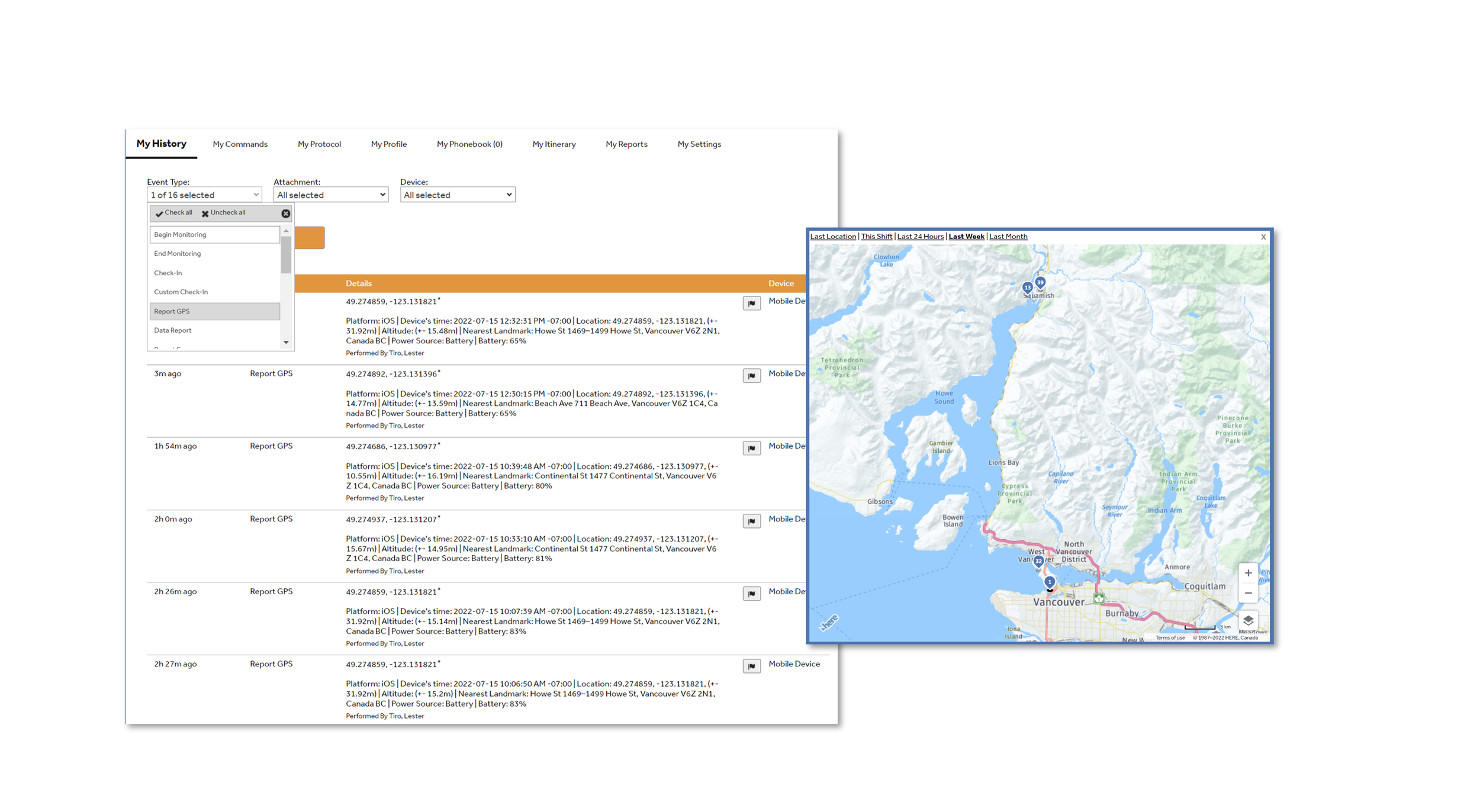A Guide to Using Satellite Devices with SafetyLine Lone Worker
Table of Contents
Introduction
Advanced work safety app features
Satellite devices for lone workers recommended by SafetyLine
Types of satellite devices not recommended with SafetyLine
The SafetyLine dashboard: monitoring your lone workers
Conclusion
Lone workers operating in remote or challenging environments face unique risks requiring reliable solutions to ensure their safety and connectivity. Satellite devices play a crucial role in addressing these needs by providing dependable communication links where traditional networks fail. Whether stationed in isolated fields, conducting geological surveys in rugged terrain, or managing conservation efforts in vast, uninhabited areas, these workers depend on advanced satellite technology to maintain critical contact with their teams and emergency services.
Ensuring their safety not only enhances individual worker confidence but also supports operational continuity and compliance with safety regulations. Satellite devices can save the lives of those working remotely, empowering employers to send help to the right location when seconds can make the difference between life or death in a work emergency.
With 25 years of experience in the lone worker space and 16 years of experience in applying satellite devices to lone worker safety, SafetyLine has developed a comprehensive understanding of the unique challenges faced by those working alone in remote locations.
Advanced work safety app features
The SafetyLine mobile application offers several features to enhance worker safety and communication. These include:
Automated safety check-ins play a crucial role in ensuring the safety of lone workers. These check-ins require workers to confirm their safety at customized, predetermined times and intervals specifically tailored based on the level of risk they face. This system is designed to provide health and safety managers peace of mind by maintaining regular contact and ensuring that potential issues are addressed promptly for their workforce.
In addition to regular check-ins, the system features an accessible emergency button. This button instantly allows workers to declare a panic emergency, facilitating immediate response to the worker's location. This feature is essential for providing swift assistance in critical situations, enhancing worker safety significantly.
The safety system also incorporates advanced motion features that utilize sensors available on cellular devices to detect severe impacts or deadly falls. This technology ensures that any such incidents are immediately reported, allowing for quick action to be taken, which can be crucial in preventing fatal outcomes.
Another vital component of this system is its extensive GPS tracking capabilities. It can track a lone worker's location in real-time during work hours and is functional anywhere there is cellular connectivity. This feature is invaluable for keeping track of workers in remote or challenging environments and ensuring their safety.
Communication is facilitated through voice and text, enabling workers to send detailed information during an emergency. This capability can significantly enhance the emergency response's effectiveness by providing specific details that can guide rescue or medical teams.
SafetyLine's system is compatible across multiple platforms and devices, including iOS, Android, Windows, and MacOS, ensuring that it is accessible to a wide range of users. This flexibility allows workers and employers to select the most suitable devices for their needs, enhancing communication and usability.
Our integration with Bluetooth and satellite devices, such as Garmin's inReach Messenger and Globalstar's SPOT communicator, extends the system's functionality when users have low or no cell connectivity. This allows workers to stay connected even in the most remote locations worldwide, ensuring continuous communication with their employers.
To avoid confusion with other notifications, the system features distinguishable notification sounds that are specifically customized to be different from other alerts. This design helps ensure that safety alerts are immediately noticeable and can be acted upon without delay.
Finally, the worker safety system is designed to be intuitive and easy to use. This allows for quick onboarding, meaning lone workers can start using the application almost immediately without the need for extensive training. The system's simplicity ensures that all employees can effectively utilize it to maintain their safety, making it a vital tool for any organization that employs lone workers.
Satellite devices for lone workers recommended by SafetyLine
One of the most popular aspects of SafetyLine is its ability to be used with different types of phones and satellite devices, allowing flexibility while maintaining compliance and safety protocols.
The requirement to use SafetyLine with a satellite device varies depending on what device a user is using. Satellite devices can be broken down into two broad categories:
Satellite devices with a user interface, which have a built-in screen or display that allows users to interact directly with the device, often employing menus and other controls that facilitate communication.
Satellite devices without a user interface, which lack a built-in screen but rely on a paired smartphone app for interaction – workers control the device through their phone.
SafetyLine is compatible with both categories of devices, including a wide array of devices from recognized market leaders like Globalstar SPOT and Garmin inReach, to newer and budget-conscious devices such as Zoleo, Bivy, and Flare.
We recommend using a Globalstar SPOT or Garmin inReach with a user interface in conjunction with SafetyLine for the following reasons:
Both Garmin and Globalstar have proven commercial-grade APIs for satellite-device integration.
These non-proprietary satellite devices offer the most excellent assurance they will be supported and available long-term and are more likely to receive regular updates and improvements.
The easy-to-use interfaces on these devices are more accessible to a wider range of less tech-savvy users who can begin using them at work.
They allow users to easily compose and view messages directly on the device, facilitating the exchange of information beneficial to their safety.
Its battery life and charge are usually significantly much more significant than standard smartphone devices.
SPOT X® Satellite Messenger, SPOT X® Gen4 Satellite Messenger, Garmin inReach Explorer®+, and Garmin inReach® compatible to use with SafetyLine Lone Worker
By using a satellite device with SafetyLine, lone workers can effectively have two devices available for communication in the case of the failure of one device. This provides a valuable backup for workers in remote situations.
Types of satellite devices not recommended with SafetyLine
Devices from newer manufacturers or budget friendly are compatible with SafetyLine but are not recommended due to several risks. Firstly, these devices often need more API availability, which results in less robust functionality. This can be particularly dangerous in high-risk work environments where dependable performance is critical. Additionally, since these devices may have been on the market for a limited time, their reliability and effectiveness in critical situations have yet to be thoroughly vetted, presenting further potential risks for safety-critical applications.
Additionally, satellite devices without a user interface are not recommended for these reasons:
Using a Satellite device via Bluetooth with a smartphone can consume valuable battery capacity that could be needed in an emergency situation.
Satellite devices without a user interface require a smartphone app, which results in the lone worker not having a backup device should one of them fail or malfunction.
If the placement of these devices is not in a location with a clear view of the sky when using the smartphone app, it can cause undelivered messages and missed check-ins.
If the smartphone and satellite device are too far apart, the connection may be weak or fail completely due to the limited range of Bluetooth technology.
Workers may disable Bluetooth to save battery power and forget to re-enable it, causing issues and complications.
Paring the satellite device to another smartphone can be problematic, making these devices difficult to transfer and share.
The SafetyLine dashboard: monitoring your lone workers
Satellite devices will help ensure that lone workers can check in with their employer to confirm their safety and reliability, no matter where they are located; when used with a satellite device that includes a user interface, the Satellite device will indicate whether the check-in has succeeded or failed. The monitor or administrator dashboard in SafetyLine provides various information regarding worker check-ins. Here is a breakdown of the available information:
Current State: The dashboard displays the status of each worker, showing if they have checked in, if they have declared an emergency, or if they have ended their monitoring.
Messages: The dashboard shows any text and/or voice messages left by workers when they checked into the SafetyLine app. These messages can provide additional information about their current situation that could be crucial in a rescue.
GPS Location: The dashboard provides real-time, GPS location information for the worker for each employee during work hours so that help can be sent as quickly as possible in an emergency.
Altitude: The dashboard can include data about the altitude of the worker's location, which can be useful in circumstances where altitude and height monitoring is important to the person’s safety and job.
Heading: The dashboard displays the heading, orientation or direction in which the worker is moving towards, helping determine the worker's movement patterns or identifying any deviations from the expected path.
Speed: The dashboard can display how fast and the exact speed the worker is moving, which can be helpful in situations where specific speed limits must be adhered to.
Nearest Address: The dashboard can provide the nearest address based on the worker's GPS coordinates, helping monitors or administrators identify the worker's location faster.
Itinerary: The dashboard provides access to the worker's itinerary, allowing to upload relevant and important files or documents, or other information related to their work and travel plans.
Emergency Contacts: The dashboard provides all the emergency contacts associated with each worker – it helps monitors or administrators connect with the appropriate contacts faster in an emergency.
Emergency Protocols: The dashboard provides important details about the established emergency protocols that must be followed in the case of an emergency. This ensures that monitors or administrators have access to clear instructions on how to respond to different emergency situations.
Vehicle Information: When applicable, the dashboard can include information about the worker's assigned vehicle, the vehicle type, license plate number, and other relevant details.
Phone Numbers: The dashboard displays all the contact phone numbers associated with each employee. This allows monitors or administrators to easily contact the workers when needed.
The monitor or administrator dashboard in SafetyLine offers a comprehensive overview of worker check-ins, providing valuable insights into their status, messages, location, and other relevant information. This information enables effective monitoring and ensures the safety of workers in the field.
In addition to satellite device integration and the SafetyLine smartphone application, SafetyLine also offers a voice application that can be used to check in from any touch-tone telephone, including satellite phones or radio systems with telephone interconnects. This can be extremely valuable in situations with limited or no cellular coverage.
A screenshot of the SafetyLine dashboard
Conclusion
In conclusion, SafetyLine Lone Worker's integration with satellite technology represents a significant advancement in ensuring the safety and connectivity of lone workers in remote or challenging environments. By combining automated check-ins, real-time GPS tracking, and emergency response features with the reliability of satellite devices, SafetyLine provides employers and safety monitors with the tools needed to maintain constant communication and effectively respond to any incident. As workplace safety continues to evolve, SafetyLine's comprehensive approach ensures that lone workers are monitored and supported by robust technology that prioritizes their safety and well-being, ultimately fostering a safer work environment for all.